Animate.css を試してみた
Animate.css を試してみた
Animate.css を使う機会があったときのメモ。
Animate.css より、Vue の内容が多くなってしまった。
Vue
v-bind
v-bind は省略できる。
以下 2 つは同じ。
p.animated(:class="{ 'bounce': isActive }")p.animated(v-bind:class="{ 'bounce': isActive }")
複数のクラスを同時に当てる
以下のように書くと、 isActive の真偽性によって、bounce と duration のクラスを当てることができる。
p.animated(:class="{ 'bounce duration': isActive }")
click
v-on:click は @click とかける。
以下 2 つも同じ。
button(v-on:click="click")button(@click="click")
例
<!-- Sample.vue -->
<template lang="pug">
.sample
link(rel="stylesheet" href="https://cdnjs.cloudflare.com/ajax/libs/animate.css/3.7.0/animate.min.css")
p.animated(:class="{ 'bounce': isActive }") bounce
p.animated(:class="{ 'bounce duration': isActive }") flash duration
p.animated(:class="{ 'bounce delay': isActive }") flash delay
p.animated(v-bind:class="{ 'bounce infinite': isActive }") flash inifinite
button(@click="click")
span(v-if="isActive") とめる
span(v-else) ばうんす
</template>
<script>
export default {
data() {
return {
isActive: false
};
},
methods: {
click() {
this.isActive = !this.isActive;
}
}
};
</script>
<style lang="scss" scoped>
.sample {
.animated {
margin: 50px 0;
}
.duration {
animation-duration: 3s;
}
.delay {
animation-delay: 2s;
}
.infinite {
animation-iteration-count: infinite;
}
}
</style>
結果
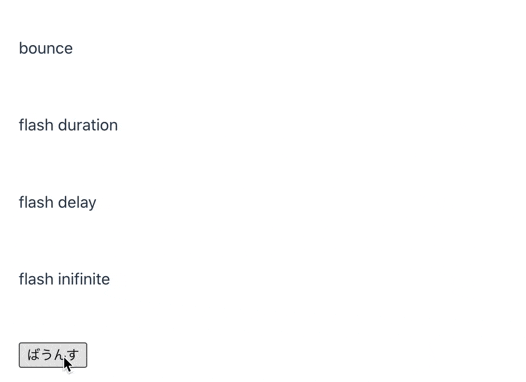
参考
- Animate.css
- GitHub - daneden/animate.css: 🍿 A cross-browser library of CSS animations. As easy to use as an easy thing.
- Vue.js の v-bind:class で動的なクラス割り当て - 親バカエンジニアのナレッジ帳
- クラスとスタイルのバインディング — Vue.js
- イベントハンドリング — Vue.js
- 条件付きレンダリング — Vue.js
- [Vue warn]: The "data" option should be a function · Issue #14 · mobxjs/mobx-vue · GitHub
