Flutter の開発環境を整える
Flutter の開発環境を整える
Flutter とは
Googleによって開発されたモバイルアプリケーションフレームワークAndroidやiOSアプリケーションを同じコードで動かすことができるDartでコードを書く
Flutter のインストール
MacOS install - Flutter で、flutter_macos_v1.2.1-stable.zip をインストールする。
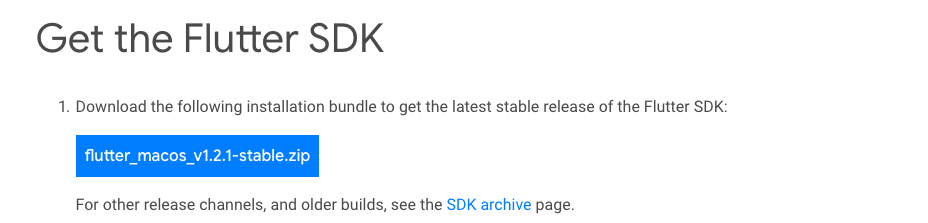
zip ファイルを展開(解凍)する。
PATH を通す
PATH が通ってないので、
$ which flutter
flutter not found
PATH を通す。
#.zshrc
export PATH=$PATH:$HOME/flutter/bin
$ source .zshrc
$ which flutter
/Users/username/flutter/bin/flutter
flutter precache
プラットフォーム固有の開発バイナリをダウンロードする。(Google 翻訳)
$ flutter precache
╔════════════════════════════════════════════════════════════════════════════╗
║ Welcome to Flutter! - https://flutter.io ║
║ ║
║ The Flutter tool anonymously reports feature usage statistics and crash ║
║ reports to Google in order to help Google contribute improvements to ║
║ Flutter over time. ║
║ ║
║ Read about data we send with crash reports: ║
║ https://github.com/flutter/flutter/wiki/Flutter-CLI-crash-reporting ║
║ ║
║ See Google's privacy policy: ║
║ https://www.google.com/intl/en/policies/privacy/ ║
║ ║
║ Use "flutter config --no-analytics" to disable analytics and crash ║
║ reporting. ║
╚════════════════════════════════════════════════════════════════════════════╝
Already up-to-date.
flutter doctor
開発環境が問題ないか確認する。
$ flutter doctor
Doctor summary (to see all details, run flutter doctor -v):
[✓] Flutter (Channel stable, v1.2.1, on Mac OS X 10.14.4 18E226, locale ja-JP)
[✗] Android toolchain - develop for Android devices
✗ Unable to locate Android SDK.
Install Android Studio from: https://developer.android.com/studio/index.html
On first launch it will assist you in installing the Android SDK components.
(or visit https://flutter.io/setup/#android-setup for detailed instructions).
If Android SDK has been installed to a custom location, set ANDROID_HOME to that location.
You may also want to add it to your PATH environment variable.
[!] iOS toolchain - develop for iOS devices (Xcode 10.2.1)
✗ libimobiledevice and ideviceinstaller are not installed. To install with Brew, run:
brew update
brew install --HEAD usbmuxd
brew link usbmuxd
brew install --HEAD libimobiledevice
brew install ideviceinstaller
✗ ios-deploy not installed. To install:
brew install ios-deploy
✗ CocoaPods not installed.
CocoaPods is used to retrieve the iOS platform side's plugin code that responds to your plugin usage on the Dart side.
Without resolving iOS dependencies with CocoaPods, plugins will not work on iOS.
For more info, see https://flutter.io/platform-plugins
To install:
brew install cocoapods
pod setup
[!] Android Studio (version 2.1)
✗ Flutter plugin not installed; this adds Flutter specific functionality.
✗ Dart plugin not installed; this adds Dart specific functionality.
✗ Unable to find bundled Java version.
[!] Connected device
! No devices available
! Doctor found issues in 4 categories.
iOS 対応
言われたとおりに実行する。
$ brew update
$ brew link usbmux
$ brew link usbmuxd
$ brew install --HEAD libimobiledevice
$ brew install ideviceinstaller
$ brew install ios-deploy
$ brew install cocoapods
$ pod setup
対応完了。
$ flutter doctor
Doctor summary (to see all details, run flutter doctor -v):
[✓] Flutter (Channel stable, v1.2.1, on Mac OS X 10.14.4 18E226, locale ja-JP)
[✗] Android toolchain - develop for Android devices
✗ Unable to locate Android SDK.
Install Android Studio from: https://developer.android.com/studio/index.html
On first launch it will assist you in installing the Android SDK components.
(or visit https://flutter.io/setup/#android-setup for detailed instructions).
If Android SDK has been installed to a custom location, set ANDROID_HOME to that location.
You may also want to add it to your PATH environment variable.
[✓] iOS toolchain - develop for iOS devices (Xcode 10.2.1)
[!] Android Studio (version 2.1)
✗ Flutter plugin not installed; this adds Flutter specific functionality.
✗ Dart plugin not installed; this adds Dart specific functionality.
✗ Unable to find bundled Java version.
[!] Connected device
! No devices available
! Doctor found issues in 3 categories.
Android 対応
Download Android Studio and SDK tools で、DOWNLOAD ANDROID STUDIO をクリックして Android Studio をダウンロードする。
dmg を展開して、Android Studio をアプリケーションにコピーする。
$ flutter doctor
Doctor summary (to see all details, run flutter doctor -v):
[✓] Flutter (Channel stable, v1.2.1, on Mac OS X 10.14.4 18E226, locale ja-JP)
[!] Android toolchain - develop for Android devices (Android SDK version 28.0.3)
✗ Android licenses not accepted. To resolve this, run: flutter doctor --android-licenses
[✓] iOS toolchain - develop for iOS devices (Xcode 10.2.1)
[!] Android Studio (version 3.4)
✗ Flutter plugin not installed; this adds Flutter specific functionality.
✗ Dart plugin not installed; this adds Dart specific functionality.
[!] Connected device
! No devices available
! Doctor found issues in 3 categories.
Android ライセンスに同意
$ flutter doctor --android-licenses
6 of 6 SDK package licenses not accepted. 100% Computing updates...
Review licenses that have not been accepted (y/N)? y
...
全部 y で良い(と思う)。
Flutter のプラグインをインストール
Android Studio を開いて、Preferences -> Plugins -> Flutter を検索する。
Flutter のプラグインをインストールして、Android Studio を再起動する。
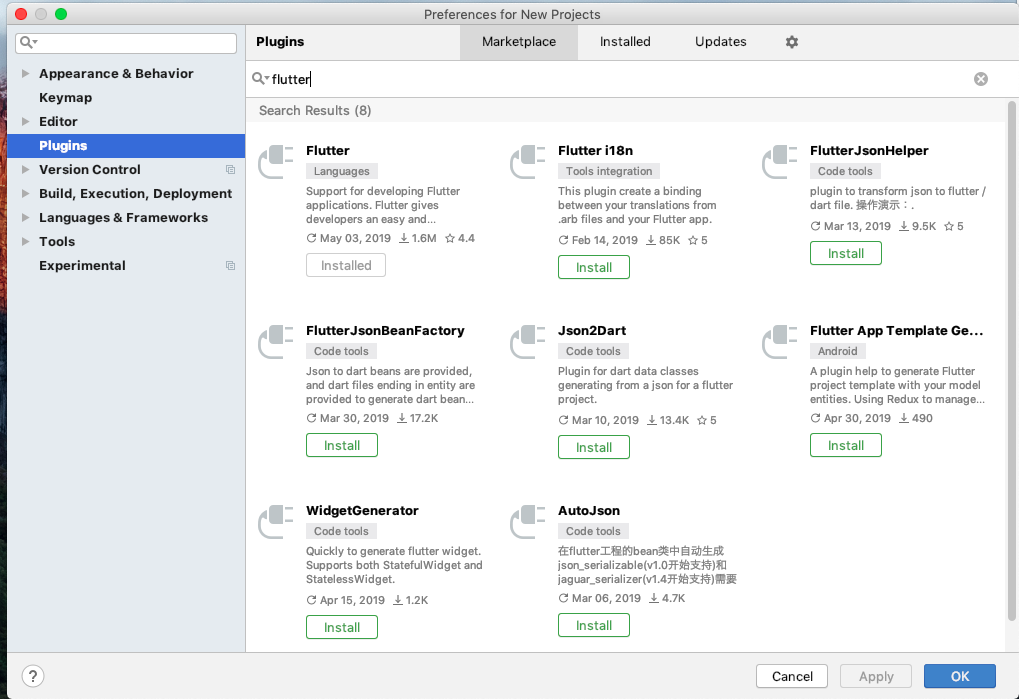
開発環境が問題ないか確認。
$ flutter doctor
Doctor summary (to see all details, run flutter doctor -v):
[✓] Flutter (Channel stable, v1.2.1, on Mac OS X 10.14.4 18E226, locale ja-JP)
[✓] Android toolchain - develop for Android devices (Android SDK version 28.0.3)
[✓] iOS toolchain - develop for iOS devices (Xcode 10.2.1)
[✓] Android Studio (version 3.4)
[!] Connected device
! No devices available
! Doctor found issues in 1 category.
これで開発できるはずです。
