Next.js の 404/500 ページを変更
Next.js の 404/500 ページを変更
404/500 ページ がデフォルトのままだったので、変更しました。
対応
pages/404.tsx, pages/500.tsx を作成することで、404/500 ページを変更できます。
pages/404.js ファイルを作成することで、カスタマイズされた 404 ページを作ることができます。このファイルはビルド時に静的に生成されます。
404 ページ
Before
After
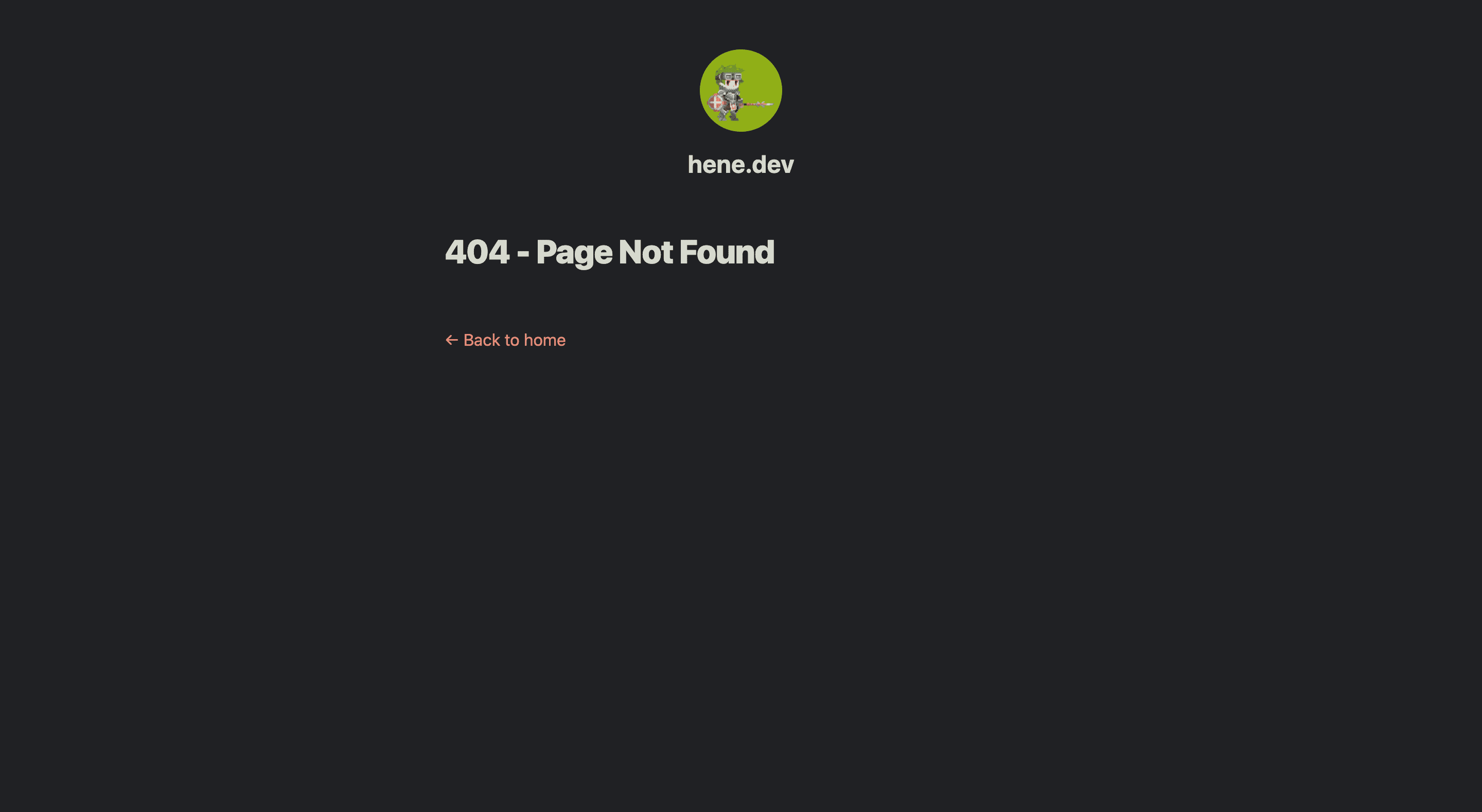
pages/404.tsx
import HeadComponent from "@/components/head";
import LayoutComponent from "@/components/layout";
import utilStyles from "@/styles/utils.module.scss";
import { GetStaticProps } from "next";
export default function Custom404({
statusCode,
errorText
}: {
statusCode: string;
errorText: string;
}) {
return (
<LayoutComponent>
<HeadComponent
title={errorText}
description={errorText}
keyword={statusCode}
/>
<article>
<h1 className={utilStyles.headingXl}>
{errorText}
</h1>
</article>
</LayoutComponent>
)
}
export const getStaticProps: GetStaticProps = async () => {
const statusCode = '404';
const errorText = '404 - Page Not Found';
return {
props: {
statusCode,
errorText
}
};
};
500 ページ
Before
After
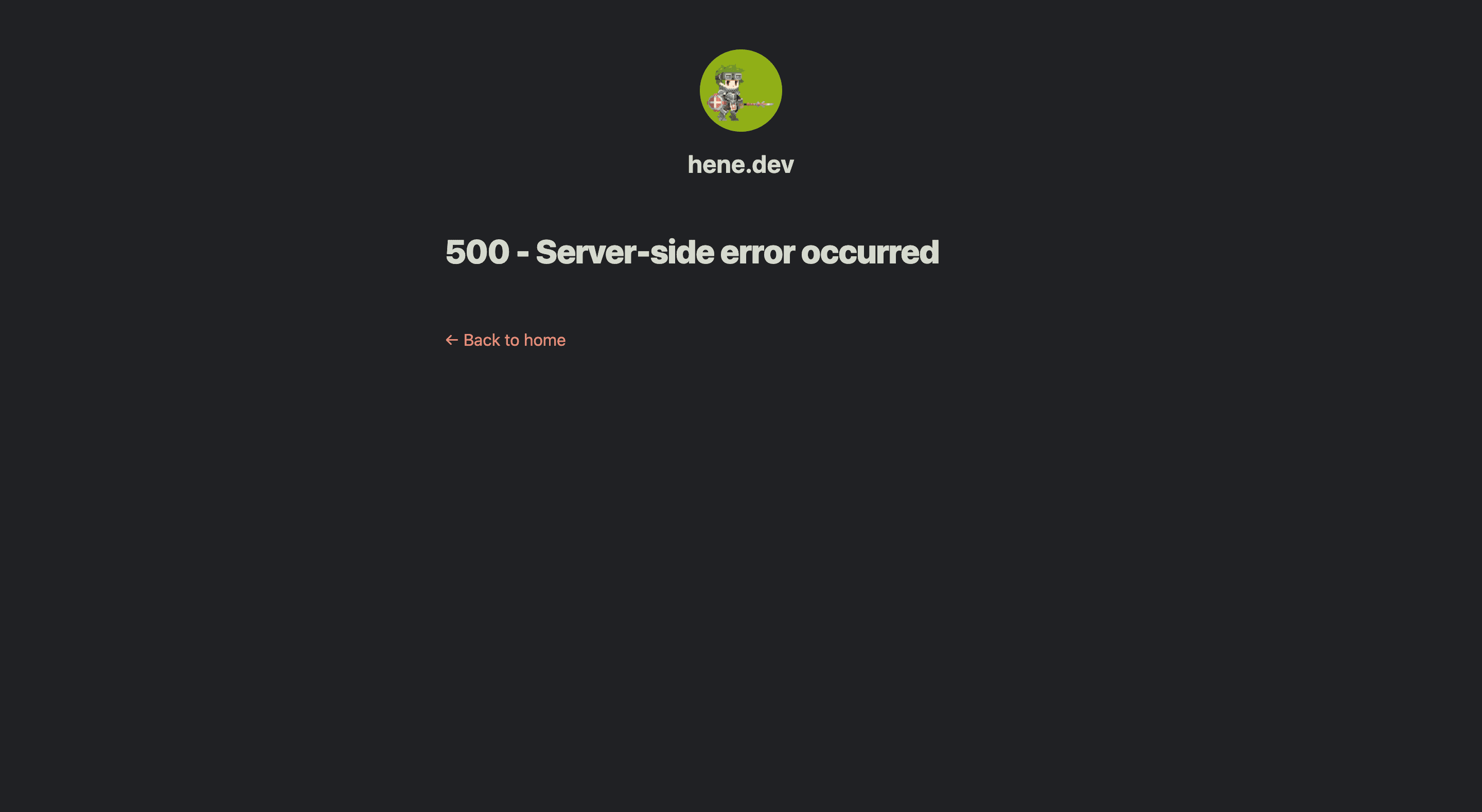
pages/500.tsx
import HeadComponent from "@/components/head";
import LayoutComponent from "@/components/layout";
import utilStyles from "@/styles/utils.module.scss";
import { GetStaticProps } from "next";
export default function Custom500({
statusCode,
errorText
}: {
statusCode: string;
errorText: string;
}) {
return (
<LayoutComponent>
<HeadComponent
title={errorText}
description={errorText}
keyword={statusCode}
/>
<article>
<h1 className={utilStyles.headingXl}>
{errorText}
</h1>
</article>
</LayoutComponent>
)
}
export const getStaticProps: GetStaticProps = async () => {
const statusCode = '500';
const errorText = '500 - Server-side error occurred';
return {
props: {
statusCode,
errorText
}
};
};
メモ
Custom404, Custom500 の名前は変更しても問題なく動きます。
