X(旧 Twitter)へのポストボタンを Next.js で作ったブログに設置
X(旧 Twitter)へのポストボタンを Next.js で作ったブログに設置
まとめ
X(旧Twitter)へのポストボタンをNext.jsで作ったブログに設置した- ボタンを押すことで、
Xにポストできるようになった
実装
ウェブサイトにツイートボタンを追加する方法
を参考に設置しようと思っていたのですが、X ではなく Twitter のデザインだったので今回は利用しませんでした。
XShareButton の作成
下記の配色・デザインを参考に実装しました。
- ウェブサイトにツイートボタンを追加する方法 の
ポストボタンのデザイン - ホーム / X の
おすすめユーザーのフォローボタンのデザイン
components/SocialButtons/XShareButton.tsx
import styles from "@/components/SocialButtons/XShareButton.module.scss";
import Link from "next/link";
export default function XShareButton({
title,
url
}: {
title: string;
url: string;
}) {
return (
<Link
href={`https://twitter.com/intent/tweet?text=${title}&url=${url}`}
className={styles.xShareButtonWrapper}
target="_blank"
>
<svg
viewBox="0 0 1200 1227"
xmlns="http://www.w3.org/2000/svg"
role="none"
className={styles.xShareButtonIcon}
>
<path d="M714.163 519.284L1160.89 0H1055.03L667.137 450.887L357.328 0H0L468.492 681.821L0 1226.37H105.866L515.491 750.218L842.672 1226.37H1200L714.137 519.284H714.163ZM569.165 687.828L521.697 619.934L144.011 79.6944H306.615L611.412 515.685L658.88 583.579L1055.08 1150.3H892.476L569.165 687.854V687.828Z" />
</svg>
<span className={styles.xShareButtonLabel}>
ポスト
</span>
</Link>
);
}
components/SocialButtons/XShareButton.module.scss
.xShareButtonWrapper {
align-items: center;
background-color: #eff3f4;
border-radius: 3px;
display: inline-flex;
height: 58px;
justify-content: center;
padding: 0 18px 0 16px;
&:hover {
background-color: #d7dbdc;
text-decoration: none;
}
}
.xShareButtonIcon {
height: 21px;
width: 20px;
}
.xShareButtonLabel {
color: #0f1419;
font-family: Helvetica Neue LT,Helvetica Neue,-apple-system,BlinkMacSystemFont,Segoe UI,Helvetica,Arial,sans-serif;
font-size: 18px;
font-weight: 700;
letter-spacing: .12px;
line-height: 24px;
margin-left: 8px;
}
XShareButtonComponent の呼び出し
はてなブックマークボタンを Next.js で作ったブログに設置 - hene.dev
で設置した はてなブックマークボタン も一緒に呼び出して表示するようにしました。
X へのポストボタン は、はてなブックマークボタン に合わせて、デザインを調整しています。
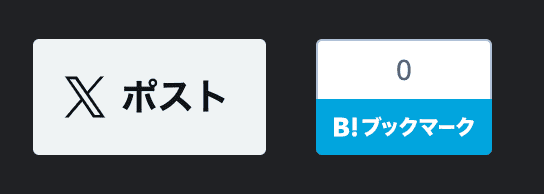
components/SocialButtons/index.tsx
import HatenaBookmarkButtonComponent from "@/components/SocialButtons/HatenaBookmarkButton";
import XShareButtonComponent from "@/components/SocialButtons/XShareButton";
import styles from "@/components/SocialButtons/index.module.scss";
export default function SocialButtons({
title,
url
}: {
title: string;
url: string;
}) {
return (
<div className={styles.SocialButtons}>
<XShareButtonComponent title={title} url={url} />
<HatenaBookmarkButtonComponent />
</div>
);
}
components/SocialButtons/index.module.scss
.SocialButtons {
margin: 3rem 0;
display: flex;
flex-flow: row wrap;
gap: 25px;
}
